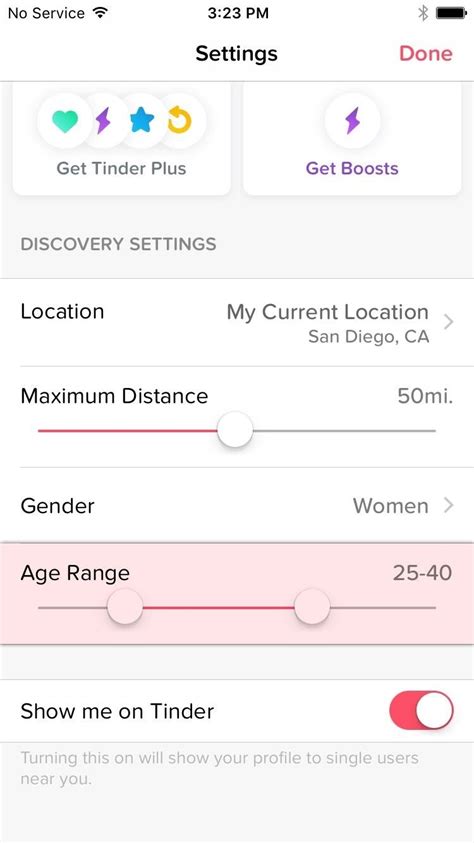Have you ever gone on a Tinder date and wished you could rewind the clock? Maybe you said something awkward, or made an embarrassing mistake. Or maybe you simply want to go back and change your mind about swiping left or right. If any of this sounds familiar, then you’re in luck – there’s actually a way to rewind on Tinder! In this article, we’ll show you exactly how it works so you can start making changes today. Ready to turn back time? Let’s get started!
How to Rewind on Tinder
If you’re a fan of the popular dating app, Tinder, then you’ve likely heard about the “Rewind” feature. This nifty little tool allows users to go back in time and revisit someone they may have swiped past without giving them a chance. In this article, we’ll be discussing how to use the Rewind feature on Tinder so that you can give potential matches another shot.
What is the Rewind Feature?
The Rewind feature on Tinder is an easy-to-use option that allows users to go back and look at profiles they may have skipped over or accidentally swiped left on. It’s a great way to get a second chance with someone who caught your eye but wasn’t quite ready for a full swipe right. The feature works by allowing you to view someone’s profile again and make a new decision based on what you see.
How Does it Work?
Using the Rewind feature on Tinder is simple. All you need to do is open up the app and locate the person you want to rewind. Once you’ve found their profile, just tap the “rewind” button located at the bottom of the screen. This will take you back to the profile you were looking at before and allow you to make a new decision. You can either swipe right if you like them or keep swiping until you find someone else.
Tips for Using the Rewind Feature
When using the Rewind feature on Tinder, there are a few things to keep in mind. First off, don’t abuse the feature. If you’re constantly rewinding on people, you’re not going to get very far. Try to limit yourself to only a few rewinds per day so that you can focus on finding quality matches instead of just swiping endlessly.
Also, try to think about why you’re rewinding on someone. Are you really interested in them or are you just curious? Make sure that you’re being honest with yourself when making these decisions. Finally, be aware of how often you’re using the feature. If you find yourself relying on the Rewind too much, it might be time to take a break from the app and reassess your approach.
Pros and Cons of the Rewind Feature
Like most features on Tinder, the Rewind has both its advantages and disadvantages. On the plus side, the feature gives users a second chance with someone they may have initially overlooked. It also helps reduce the amount of time spent swiping, since you won’t have to scroll through as many profiles to find the one you’re looking for.
On the downside, some users may end up abusing the Rewind feature. This could lead to more matches than desired and create a less efficient experience overall. Additionally, if you’re constantly rewinding on people, you might miss out on other potential matches that could have been a better fit.
Is the Rewind Feature Worth It?
At the end of the day, whether or not the Rewind feature on Tinder is worth it depends on your own preferences. If you find yourself constantly swiping past people you’re interested in, then the feature can definitely help. Just remember to use it responsibly and be mindful of how often you’re using it.
Overall, the Rewind feature is a great addition to the app and can be a useful tool for those looking to get a second chance with someone they may have passed up. So if you’re looking to give someone another shot, don’t forget to hit the Rewind button.

Get Your Swipe On: A Guide to Rewinding on Tinder
- – Make sure to check your settings: Tinder only allows you to rewind if it’s enabled in the app. – To enable rewinding, open the main menu and select ‘Settings’ > ‘Rewind’. – Once you’ve enabled rewinding, you can access it from the conversation screen by tapping on the message that you want to rewind. – When you tap on the message, a pop up window will appear asking you if you want to rewind. Tap ‘Yes’ to rewind. – Keep in mind that there is a limit to how many times you can rewind per day, so use it wisely! – If you’re running out of rewinds for the day, try deleting some old conversations or unmatching with people who you don’t want to talk to anymore. – Rewinding isn’t always the best option; sometimes it’s better to just start fresh with a new match. Be mindful of what you say and be respectful of other people’s feelings.
You Swiped, You Rewound, Now You Know!
So there you have it! Now you know how to rewind on Tinder and give yourself a second chance with someone you may have swiped left on too quickly. Whether you’re looking for love, a hookup, or just some fun conversation, using the rewind feature is an easy way to get back in the game. Don’t forget, if you want to increase your chances of success, make sure you take time to craft an interesting profile that reflects who you really are. Good luck out there!
Q&A
- Go to your profile and tap the settings icon.
- Select ‘Rewind’ from the menu.
- Swipe left on the person you want to undo.
You should be able to see the profile you just rewound in your list of recent activity. If it appears, then you have successfully rewound! You can also check by swiping through your matches and seeing if the profile is still there. Good luck!
Unfortunately, once you’ve used the rewind feature, it’s not possible to undo it. Sorry! Best of luck with your next match.
You’ll be able to view a profile you’ve already seen before. It’s like getting a second chance at a match! You can also go back and swipe on people you may have missed.