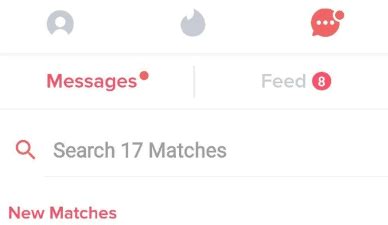Do you find yourself wondering how to send pics on Tinder? We’ve got you covered! In this article, we’ll walk you through the steps of sending a pic on Tinder. From choosing the right photo to making sure your picture is properly uploaded, we’ll make sure you know everything you need to know about sending pictures on Tinder. So what are you waiting for? Let’s get started!
What You Need to Know Before Sending a Picture on Tinder
Tinder is one of the most popular dating apps out there, and it’s no surprise why. It’s easy to use, it has millions of users, and it can be a great way to meet someone special. But before you start sending pictures on Tinder, there are some things you should know.
Choose Your Photos Wisely
When it comes to sending photos on Tinder, you want to make sure you choose wisely. The first thing you should do is take a look at your profile picture. Is it a good representation of who you are? If not, consider changing it up. You don’t want to send a photo that doesn’t accurately reflect who you are, as this could lead to misunderstandings down the line.
You also want to make sure that any photos you send on Tinder are appropriate. While you may feel tempted to show off your wild side, it’s important to remember that Tinder is a public platform. Anything you post will be visible to anyone with an account, so make sure that anything you send is something you’re comfortable sharing with the world.
Finally, try to stick to photos that are current. This means avoiding any throwback shots or outdated images. You want to give people a realistic idea of what you look like now, not five years ago.
Be Respectful When Sending Pictures
Once you’ve chosen the perfect photo for your Tinder profile, it’s time to start thinking about how you’ll go about sending it. The most important thing to remember here is to be respectful. Don’t just assume that everyone wants to see a picture of you – ask permission first.
If you’re messaging someone on Tinder, make sure to check in with them before sending a photo. Ask if they’d like to see a picture of you, and wait for their response before you send anything. If they say yes, then you can go ahead and send your photo. If not, respect their wishes and move on.
It’s also important to keep in mind that sending unsolicited photos is never okay. If someone hasn’t asked for a photo, don’t send one. This kind of behavior is not only disrespectful, but it could also get you reported or even banned from Tinder.
Keep Your Photos Private
Another important thing to remember when sending photos on Tinder is to keep them private. No matter how much you trust the person you’re talking to, you should always keep your photos between the two of you. Don’t share them publicly or post them on other social media sites.
Also, be aware that Tinder does have its own privacy settings. You can set your account to only allow certain people to view your photos. This can help ensure that your photos stay private and out of the wrong hands.
Finally, it’s important to remember that once a photo is sent, it’s out of your control. Even if you delete the photo from your account, it’s still possible for someone else to save it and spread it around. So be sure to think twice before sending any photos on Tinder.
Conclusion
Sending photos on Tinder can be a great way to connect with potential matches, but it’s important to do it responsibly. Always choose your photos carefully, ask for permission before sending them, and keep them private. By following these tips, you can ensure that your photos stay safe and secure.

Swipe Right to Send Pics on Tinder
- 1. Open the Tinder app on your device and log in to your account. 2. Tap on the profile icon located at the top left corner of the main page. 3. Select “Edit Info” from the menu that appears. 4. Tap on the photos section. 5. You can either choose an existing photo or upload a new one by tapping the “+” sign. 6. Once you have selected the photo, you will be prompted to crop it according to the desired size. 7. Finally, tap on “Save” to complete the process. Once you have uploaded your pictures, you should also consider adding a few lines about yourself so other users can get to know you better. It is important to keep your profile interesting and up-to-date so that people are more likely to swipe right. Moreover, you should make sure to use high-quality images that accurately represent who you are. This will help create a positive impression and boost your chances of getting matches. You can also add some fun filters to your pictures to make them stand out. For example, if you like nature photography, you can apply a filter with a natural landscape background. Additionally, you can experiment with different poses to show off your personality and sense of humor. In addition to sending pics on Tinder, you should also take advantage of its features such as Super Likes, Boosts, and Moments. These tools can help you stand out from the crowd and increase your visibility. Moreover, you can use the messaging feature to start conversations and get to know someone before deciding whether or not to meet up. Finally, don’t forget to stay safe when using online dating apps. Always practice caution and common sense when meeting strangers. Be aware of any red flags that may arise during conversations and never share personal information until you feel comfortable doing so.
Sending Pics on Tinder: So Easy, You Could Do It with Your Eyes Closed!
Well, there you have it – now you know how to send pics on Tinder. It’s as easy as pie! All you need to do is make sure that your pictures are up to date and attractive, tap the chat icon in the top right corner of the conversation window, select the photo option from the menu, choose the pic you want to share, and hit the ‘send’ button. Now you can show off your best angles and get more matches. Good luck out there!
Q&A
No worries, you can send pics up to 10MB. So you can send the best selfies ever! Have fun swiping!
Tap the profile icon in the top left corner, select ‘edit info’, and upload a photo from your camera roll. Easy peasy!
Absolutely! Just tap on the profile icon at the top of your screen and you can upload a new photo. Have fun with it!
Tap the profile icon in the top left corner of the main screen. Select ‘Edit Info’ and then select the photo you want to delete. Tap the red minus sign next to it and confirm the deletion.